2015年10月29日 10:15:57
问题描述
在做 mfc 项目的时候需要获取当前目录,当时直接调用了 GetCurrentDirectory() 使用。当时在 VS2010 中有三个项目,目录结构如下:
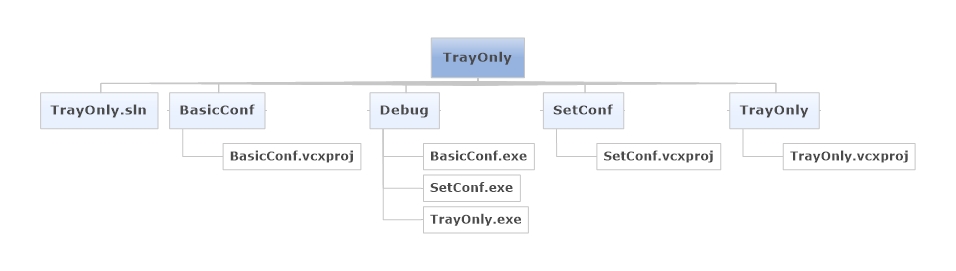
TrayOnly.exe 会调用启动 BasicConf.exe,而 BasicConf.exe 负责读写配置文件”conf\sample.conf”。
- 在 VS2010 中将 BasicConf.vcxproj 设置为启动项目进行调试时,此配置文件须在 BasicConf 文件夹下,即”BasicConf\conf\sample.conf”;
- 将 TrayOnly.vcxproj 设置为启动项目进行调试,通过 TrayOnly.exe 启动 BasicConf.exe 时,配置文件须在 TrayOnly 文件夹下,即”TrayOnly\conf\sample.conf”;
- 而在 Debug 目录中手动启动 BasicConf.exe 时,配置文件须在 Debug 文件夹下,即”Debug\conf\sample.conf”。
这个就是一个凌乱的现象。
设置工作目录
右击项目-属性页-调试-工作目录,默认 $(ProjectDir) = 当前项目的目录 = 当前项目 .vcxproj 文件的所在目录
关于 IDE 中更多预定义变量的意义:Visual Studio中相对路径中的宏定义
工作目录和运行目录
工作目录,全称是当前工作目录(Current Working Directory)。一般来说,每个进程都有一个与之相关联的分级文件系统(hierarchical file system)下的目录,称之为该进程的当前工作目录。工作目录是一个环境变量,如果程序刚进入 main 入口处的时候,当前工作目录其实就是程序启动的目录,但是当前工作目录是可以通过程序进行设置或者随着 OpenFileDialog、SaveFileDialog 等对象所确定的目录而改变。所以使用的时候要小心。工作目录主要影响程序中使用到的相对路径,比如说 file.open(../a.txt); 这个 a.txt 文件的具体位置是根据工作目录来判断的。
运行目录,也称执行目录、应用程序所在目录。该进程从中启动的目录,即程序文件自身所在的目录,是固定不变的。
所以,当前工作目录和程序所在的目录可以不同。
参考 What is the current directory in a batch file?
the current working directory (variable)
the full path to the batch file’s directory (static)
代码实现
获得当前工作目录:
获取当前工作目录 GetCurrentDirectory
设置当前工作目录 SetCurrentDirectory
C标准函数 char * getcwd(char * buf, size_t size) 获取当前工作目录绝对路径, 注意一点: size 要足够大!
获得.exe可执行文件路径:
Windows获取程序全路径的接口是:GetModuleFileName
1 | //exe文件所在路径为:C:\Users\Debug\xxx.exe |
C Run-Time 库获取程序全路径接口是:_get_tpgmptr
1 | //#include <stdio.h> |